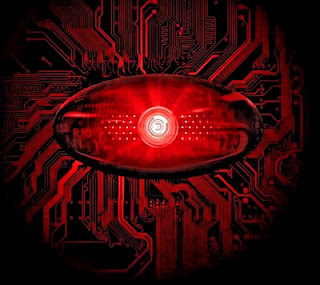 One of the most annoying things I've encountered is the loud obnoxious 'DROIIIIIID" sound (from the TV Commercials) that my Droid Pro makes when it starts up. I've been determined to find a way to shut it off, and finally I figured it out:
One of the most annoying things I've encountered is the loud obnoxious 'DROIIIIIID" sound (from the TV Commercials) that my Droid Pro makes when it starts up. I've been determined to find a way to shut it off, and finally I figured it out:1. Download Z4Root from the app market and root your phone.
2. Once rooted, download Root Explorer from the app market.
3. Open Root explorer and navigate to system>media>and then rename the droid.ogg file to droid.old (also at the top make sure you click "mount R/W" or you won't be able to change the name)
And that's it! You'll have yourself a nice quite startup the next time you reboot your Droid Pro. Enjoy!
Comments